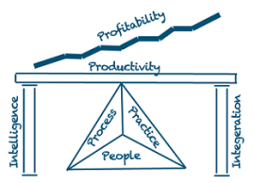Enhancement in BootStrapToday Release 2.6
November 7, 2011 Leave a comment
We have made 2.6 Release today. Below are some of the enhancements in this Release.
1. WIKI will support HTML editor and attachments.
We have added support for HTML editor in the wiki. Now you will have an option to choose between creole markup and HTML editor for your new wiki pages.
Wiki markup lovers can still use creole markup and customers who prefer gmail type editor can use HTML editor.
Now you can attach files to WIKI.
2. Daily Digest
Project manager will have an option to get daily digest in the form of mail. If you are busy you get list of all the activity in last 24 hours delivered in your mail box in the form of email digest. Weekly digest will be available end of November.
3. Member Tab inside Project
Member tab has been added inside project to make it more intuitive. Under this tab, you can assign different roles to members in the current project or you can invite new member to current project with specific role.
4. Ticket creation by non Team member through email (BootStrapToday for Support):
Project Manager will have an option to allow ticket creation in the project by sending e-mail to project by external users. This feature can be used by companies for support. Suppose you have info@acme.com as email on your website as contact email, where you receive inquiries from customers. Normally they will go and sit in your mailbox. BootStrapToday provides you with email for each project. Suppose your email for support project is SUP@acme.bootstraptoday.com. You can apply a forwarding rule to forward all mail received at info@acme.com to SUP@acme.bootstraptoday.com. This will create a new ticket in your support project. Now you can assign this ticket to your team members and follow up with your customers and track the progress on BootStrapToday Platform. This will help you in tracking prospects and leads on the same platform.
5. Delegate responsibility of Account Admin to another Team member.
You can have more than one account admin. If you are not involved actively in day-to-day activities, you might want to delegate that responsibility to some of your team member. You just need to go to Account setting and assign Account Admin role to another team member.
6. FileShare will supports Windows like file convention.
7. Project to support tagging.
You can apply tags to projects. Tags will be visible in the project list. You should be able to filter projects based on tags.
8. Project Archive functionality
Now you will be able to archive projects once they are complete.