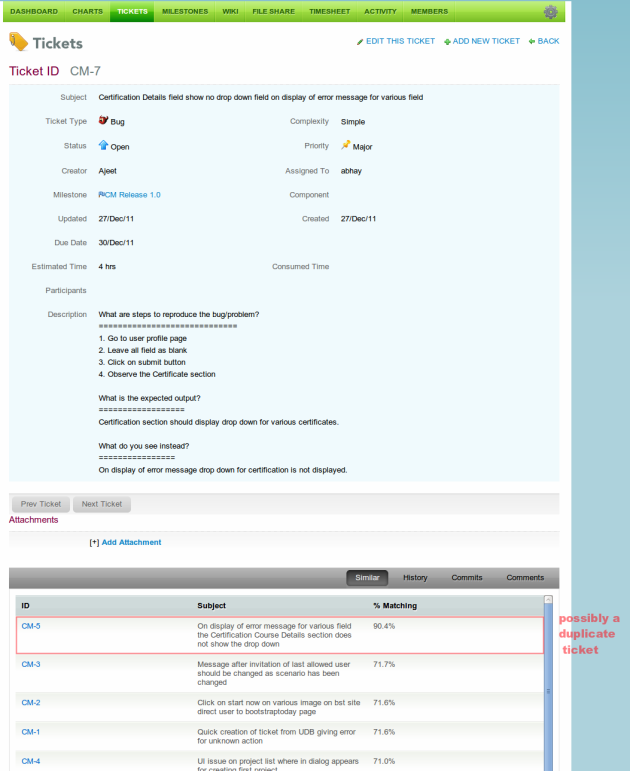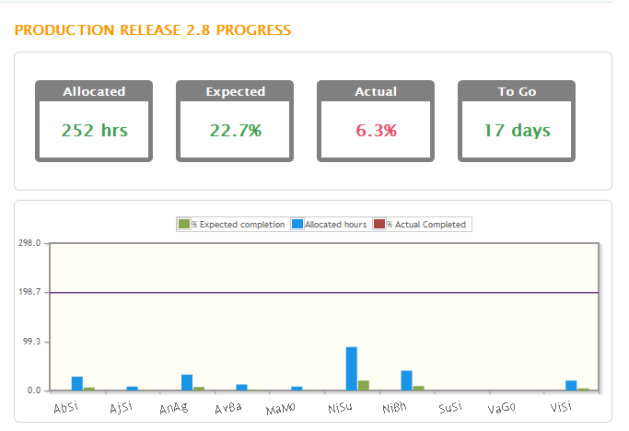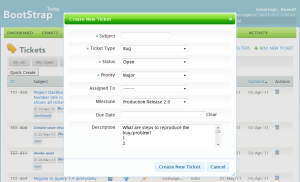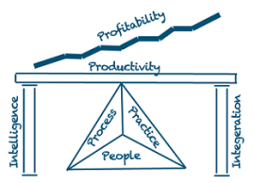Enhancement in BootStrapToday Release 2.8
January 2, 2012 3 Comments
I would take this opportunity to wish all our customers a very Happy and Prosperous 2012 on behalf of BootStrapToday Team. 2011 had been a very interesting period. Our company got funded, we moved to a new office and most important we gained the confidence of our customers.
BootStrapToday 2.8 is scheduled for release on 7th Jan, 2012.
Following are some of the features which will be available in this release.
1) Text based search on WIKI, Tickets , milestones.
Now you will be able to do consolidated search on WIKI, Milestones and tickets though this feature.
2) Custom Branding. (Paid customers)
You will now be able to upload your company logo in your account, which will give you the ability to brand BootStrapToday as your own branded portal. Once you invite your internal and external team on the platform, they will see your company logo.
3) New macro has been added in the wiki pages to link tickets in the wiki page.
4) Resend invitation.
Sometime our customers faced problem when they deleted the invitation mail by mistake or they could not receive invitation mail due to some reason. We have now added a feature where account admin can resend the invitation to team members.
5) Milestone Progress Bar on Milestone detail page.
Now each milestone detail page will have milestone progress bar, which will show the progress of the individual milestone.
6) Wiki page sorting
Now you sort wiki pages on wiki list on edited date and wiki page name.
7) Similar Tickets.
Ticket detail page will have another tab, which will show similar tickets. For more details please refer to my earlier blog on Similar Tickets.
8) Inline wiki images
Now you can embed attached images inside wiki page.